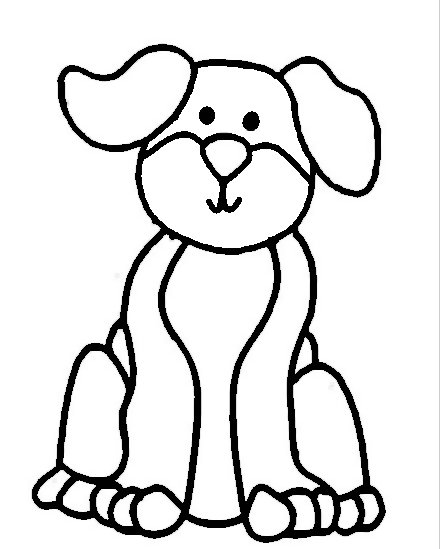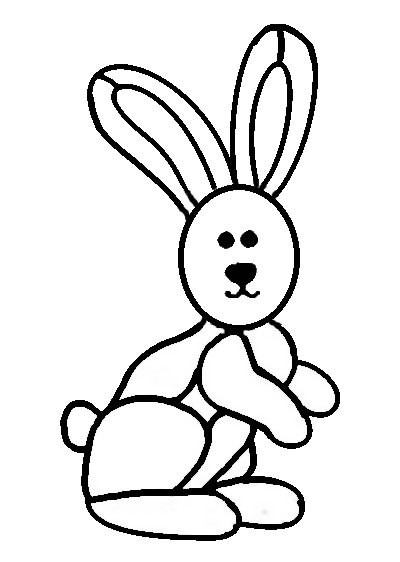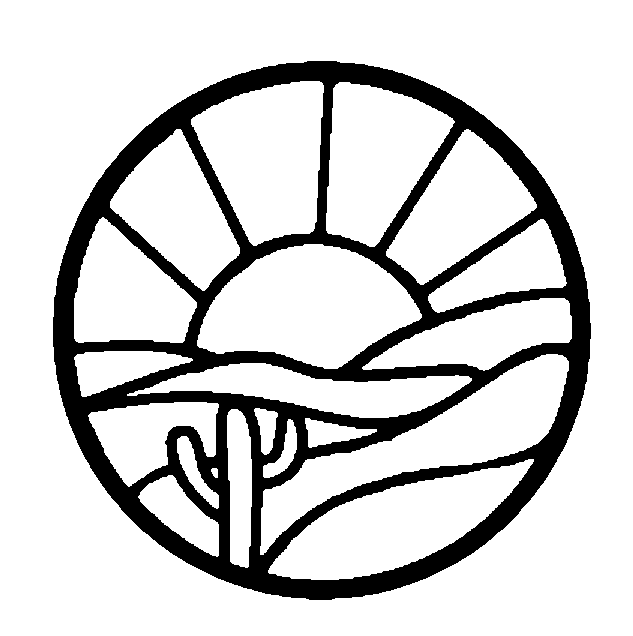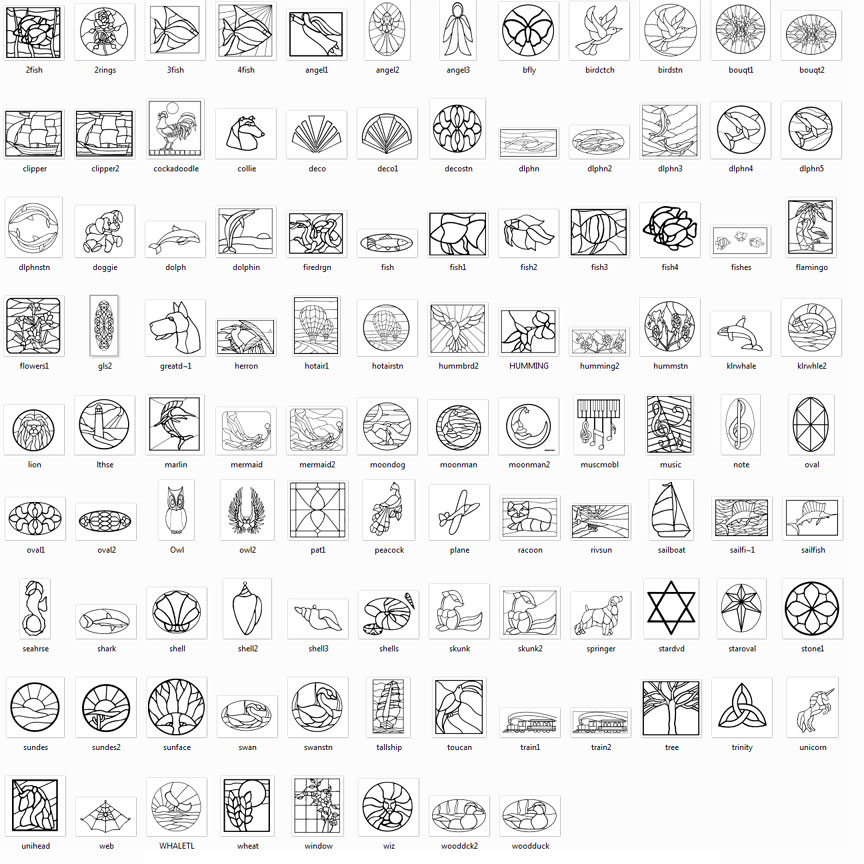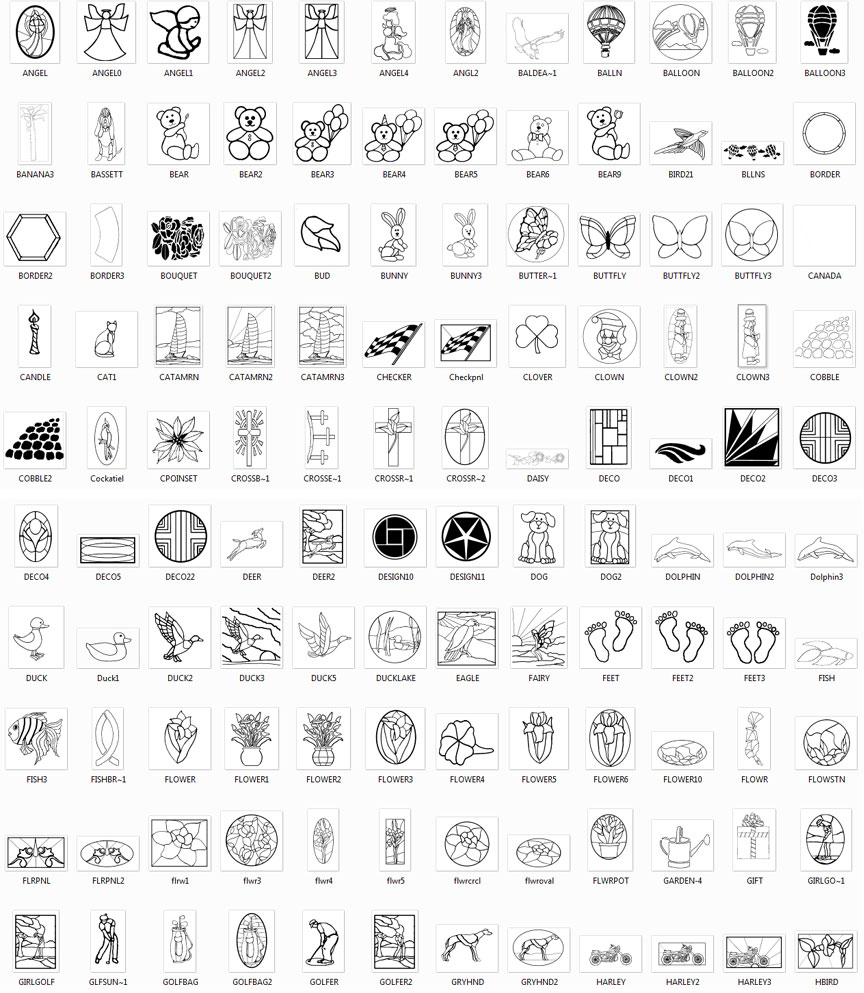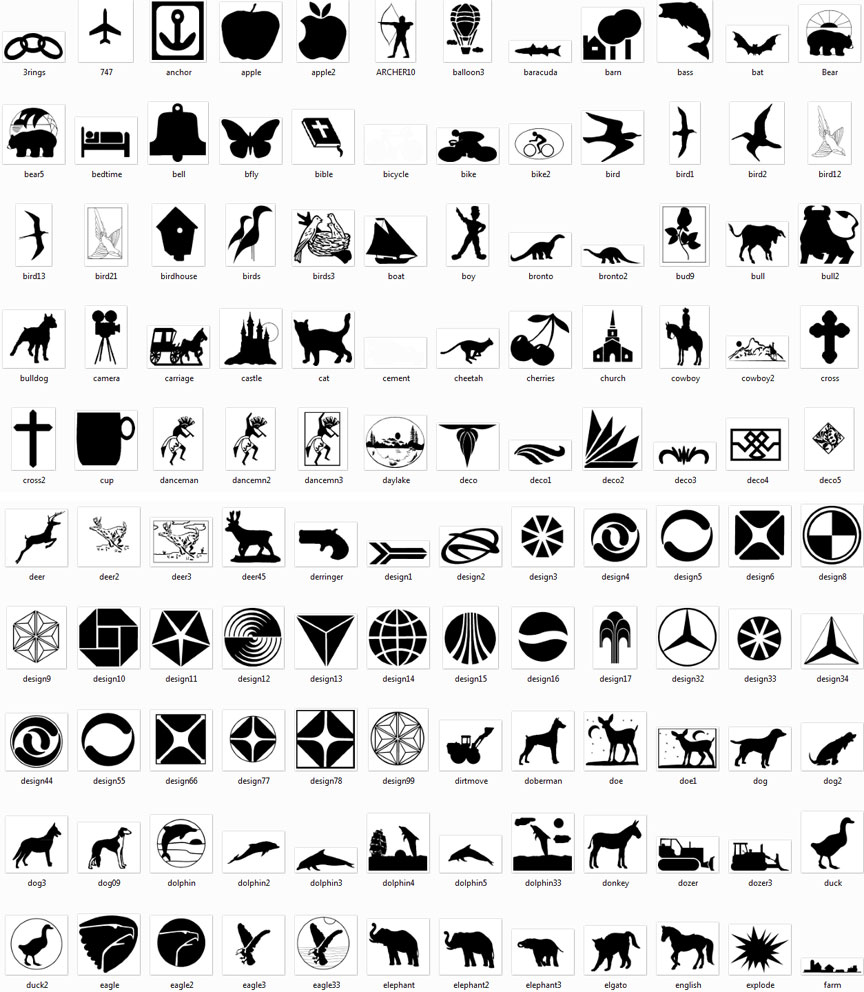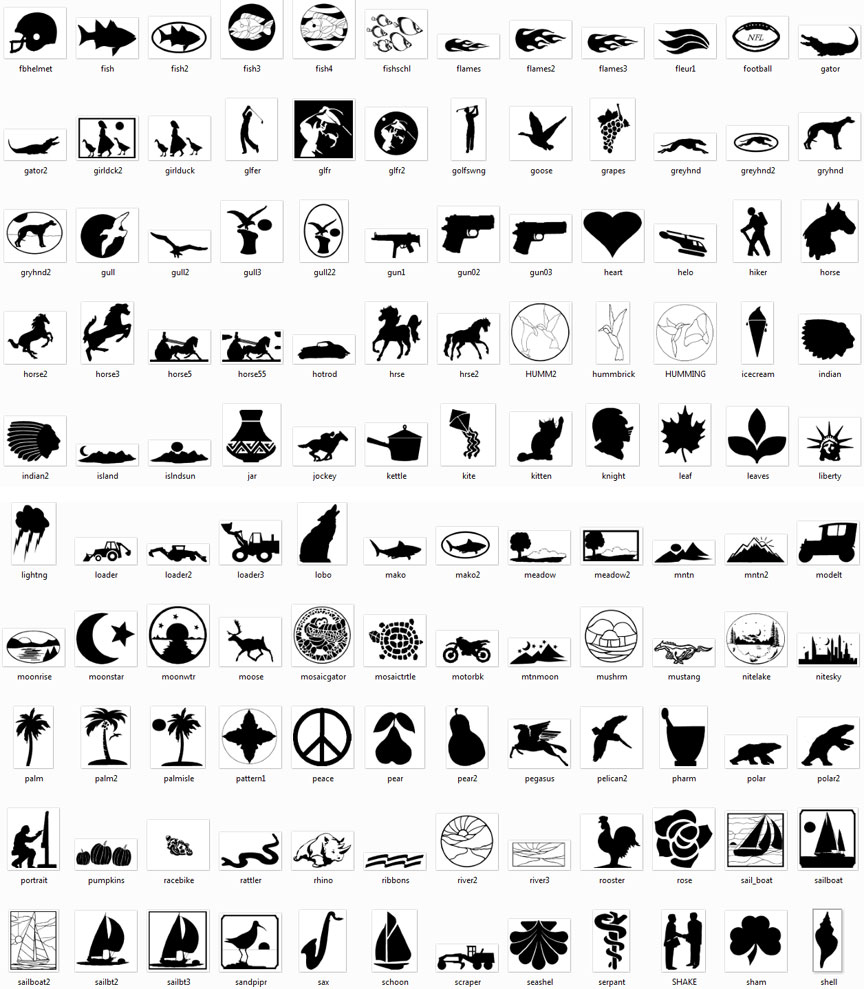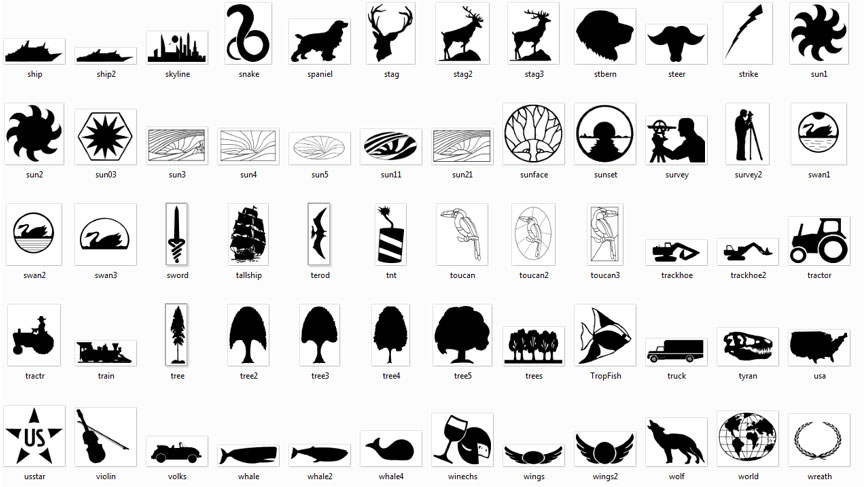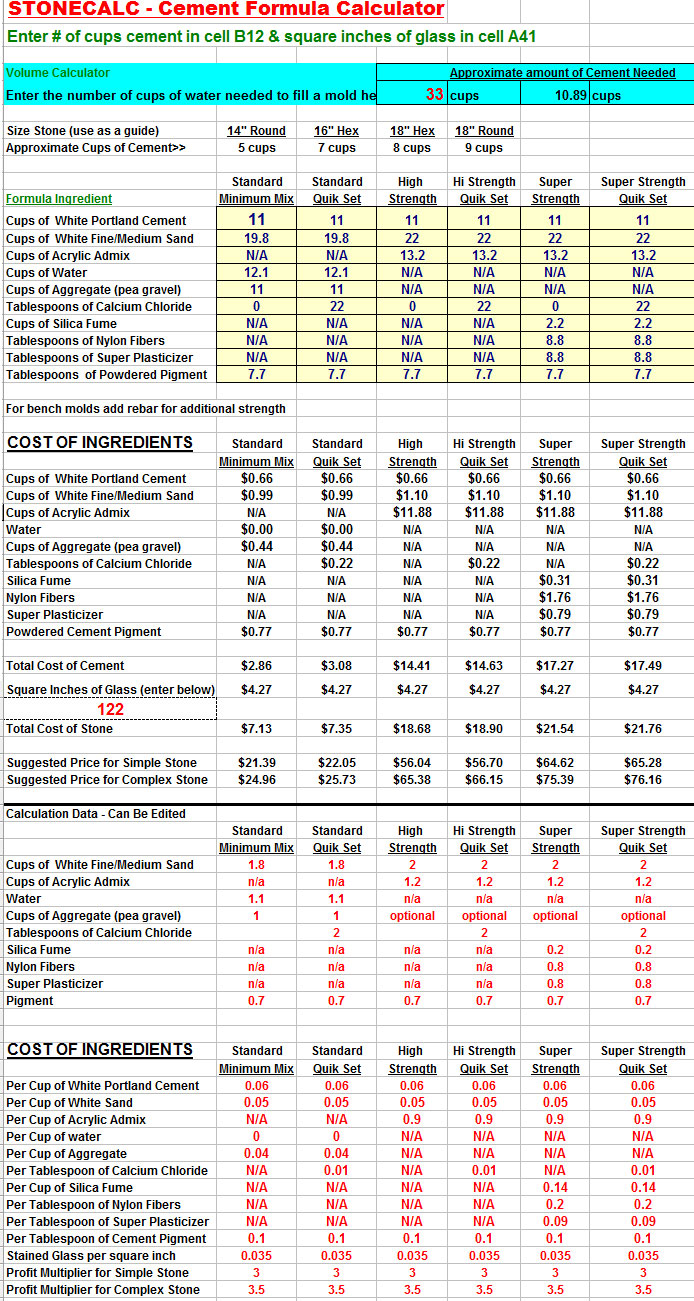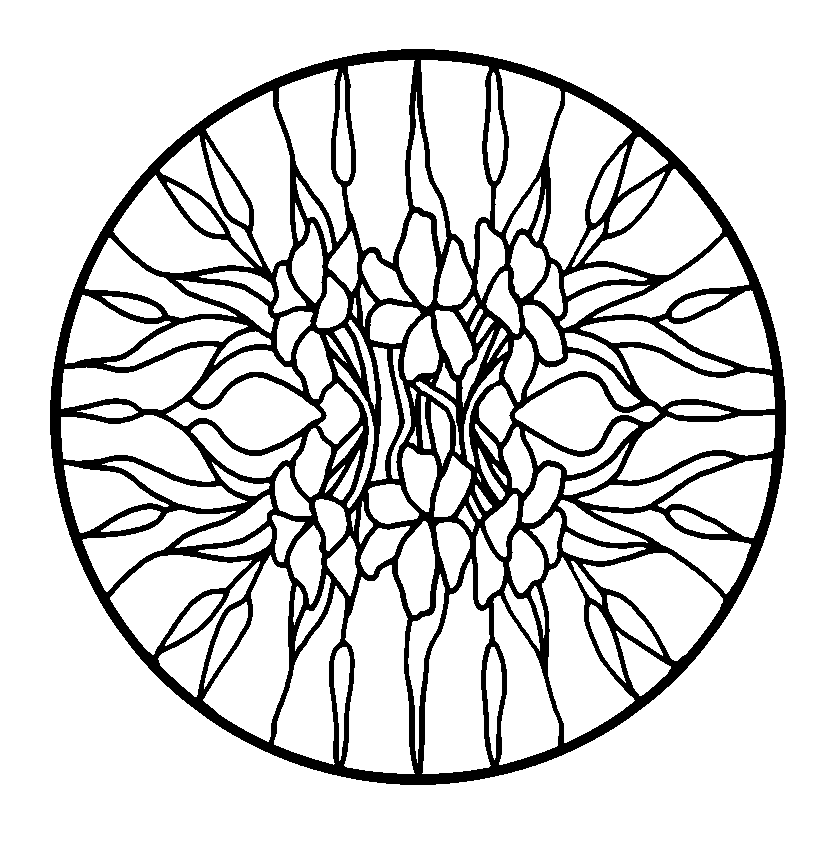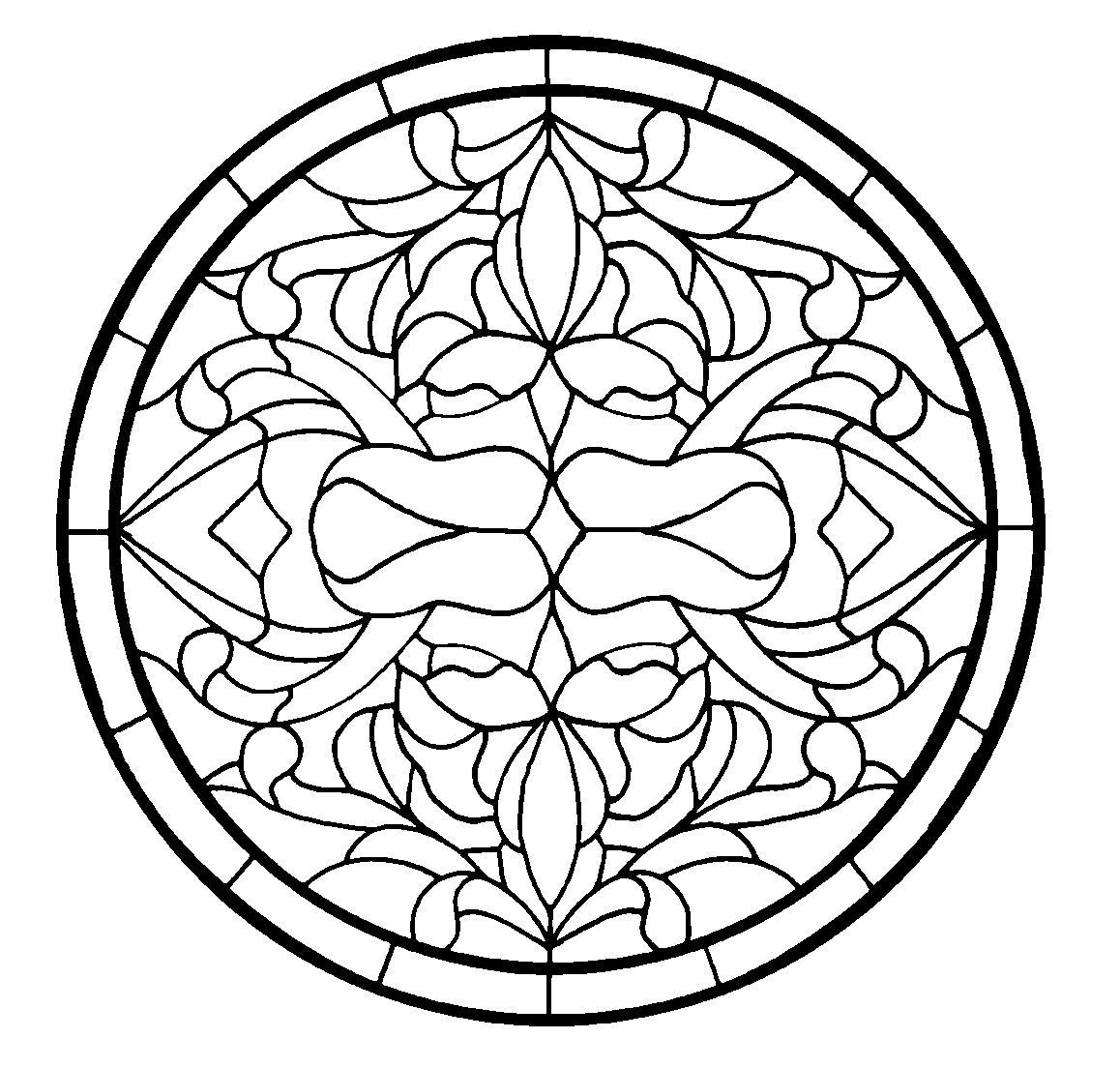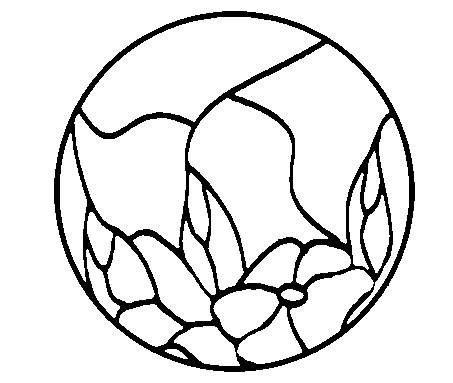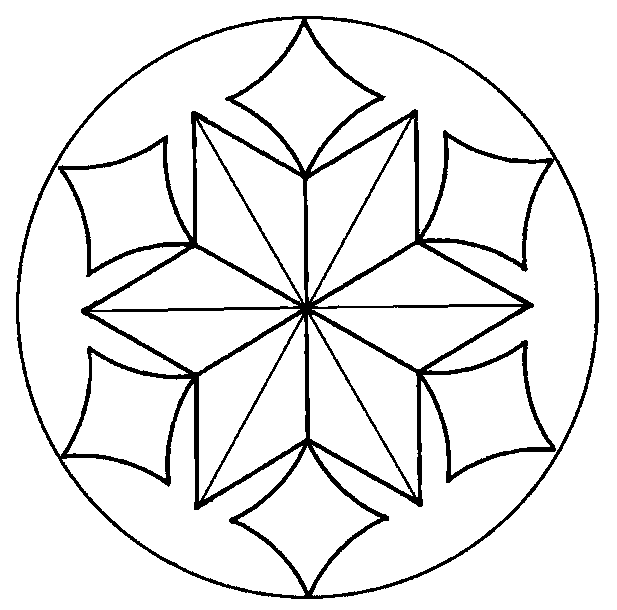Choosing the right stained glass pattern for your project is important. It should be an extension of your creative ability. It also needs to be within your skill level. Keep in mind that patterns can easily be scanned and modified using any graphics program. Paint shop, photo shop, etc..
How to Make a Stained Glass Mosaics Bowl – Direct Method
Creating a Mosaic Bowl using the Direct Application Method
GETTING STARTED
The process of making mosaics is actually very simple and consists of just a few simple steps. These steps are as follows:
1. Pre-planning your project
2. Choosing your design
3. Laying out your design
4. Cutting your mosaic pieces
5. Gluing down your glass
6. Applying grout to your project
7. Removing excess grout & cleaning up
The following examples are done without a pattern. If a pattern was to be used it would be traced onto the inside of the ceramic bowl and would guide the placement of the mosaic pieces.
Pre-planning your project
You will first need to decide what you are going to apply your mosaic glass to. This object is referred to as the project surface. It can be almost anything that is solid and that glass will adhere to. Flat surfaces are easiest to work with but rounded surfaces can be used as well. Beginners should start with something simple such as a solid pot holder or a stepping stone. Once you are experienced you can apply mosaic glass to stepping stones, bird baths, garden benches, mail boxes, picture frames, clocks, front porches, walls, floors, pool steps, border stones, bird houses, bricks, and many, many other surfaces.
Choosing your design
As with any work of art you must first decide what design or pattern you are going to use. Almost any stained glass pattern will work for mosaics and there are thousands of patterns to choose from.
You also have the choice of drawing your own pattern on a piece of paper or drawing a pattern directly on the project surface. In any event, using a pattern will give you better results as far as the look of your finished product and will make it easier to place your mosaic pieces.
If you choose to use what we call the freestyle or random layout method, you should at least use a picture or drawing of the design you are trying to create as a reference.
Laying out your design
There are two methods of mosaic application, direct and indirect. Both are outlined below and each method has its advantages.
Direct Method – The direct method involves tracing or drawing the pattern onto the project surface and then gluing the pieces onto that surface using mosaic glue.
If the project surface is flat then carbon paper can be used. First take a piece of carbon paper and lay it onto the project surface. Then take your pattern and lay it over the carbon paper. Using a pencil, trace the pattern onto the project surface. If necessary, when you are done, take a marker and go over the carbon outline until it is clearly visible
If the surface is such that the pattern cannot be transferred with carbon paper then the pattern must be drawn by hand onto the surface. If possible use a ruler or flexible tape measure.
For example, if you were laying out an irregular shaped flower pot or vase and were planning a simple side by side tile design you would take a ruler and draw grid lines every inch or so as a guide. If you were going to integrate a 3″ x 3″ rose pattern in your design you would use a pattern and carbon paper for that portion.
The direct method is used for horizontal surfaces and is nice in that once the pattern is traced onto the project surface you can glue one piece at a time taking all the time you need.
Freestyle or random placement is only recommended on very small pieces where the design is simple. Whenever possible, especially on intricate designs, use a pattern.
Indirect Method – The indirect method utilizes clear contact paper which is laid over the pattern with the sticky side up. The glass pieces are pressed onto the contact paper using the underlying pattern as a guide. When laying out your design, make sure you leave a 1/8 inch gap between pieces for your grout.
This method is useful for vertical surfaces like walls. Since the pieces are attached to the contact paper they can be glued vertically without pieces slipping. The disadvantage to this method is that all the pieces will be applied at the same time which is a little tricky.
Applying the glass using this method is discussed below.
Cutting your mosaic pieces
Refer to the section above on cutting glass
Gluing down your glass
Direct Method – There are several different types of glue that can be used for mosaics. (several are listed in the materials section above) The glue you use should be compatible with glass, should be waterproof when dry, and should dry clear so that it won’t show through the glass and so that it won’t cover up your pattern lines when first applied. For horizontal surfaces it is not necessary for the glue to dry fast but in more vertical applications a faster drying glue is a must.
Using a glue spreading tool, apply a layer of Mosaic Adhesive onto the project surface. (TIP: Be careful not to over apply your glue. If you fill in the areas between the pieces with glue there will be no room for your grout.) Carefully place your mosaic pieces onto the project surface making sure to leave a 1/8 inch gap between pieces. Firmly press each piece in place. Work within a small area at a time for best results. Once all the pieces are in place allow the adhesive to fully set before proceeding. Once the pieces are set you are ready to go on to the next step.
Applying Grout to your project
Mix up a batch of grout and using a grout applicator tool, spread it onto the tiles. (TIP: Auto body repair stores carry a great selection of spreading tools that are perfect for spreading grout.) Work the grout into the crevices until the grout is smooth and level with the tile surface. After using the spreader a paint brush can be used to work the grout thoroughly into all the crevices.
Removing excess Grout and cleaning up
After the grout has partially dried, wipe off the excess with a damp scrub sponge. When the grout has thoroughly dried, polish the tile surface with a damp paper towel or sponge until tiles are shiny and free of grout residue.
Congratulations! You’re ready to use and admire your new mosaic masterpiece.
Dog Stained Glass Stepping Stone Pattern – Free
This is our free Dog stepping stone pattern. It fits the round, square or octagon stepping stone mold and goes well with any color cement. Simply cut the pieces and place them in the center of your stone face. Adding mosaic background pieces can make the stone even nicer. You can purchase colored diamondcrete from the link at the bottom of this page or you can click on our stepping stone cement formula to the right and make your own colored high strength garden stone cement. Our dog stained glass pattern is easy to cut and looks very nice when complete. The facial features can be added by using glass paint or by gluing on pieces. If you want to alter the dog stained glass pattern you can bring the image into a graphics program and add some background pieces or some other elements. You can also do this by resizing the pattern, printing it, and then drawing in lines by hand. The “Rapid Resizer” program in the widget below is great for enlarging patterns. To save this pattern to your computer click on it to make it full size then right click on it and choose save image as. We hope you enjoy using our pattern.
Dog Stained Glass Stepping Stone Pattern
Easter Bunny Rabbit Stained Glass Stepping Stone Pattern – Free
Here is a simple pattern of a bunny or rabbit. You can add mosaic pieces to make a background or modify the pattern to add other elements such as easter eggs, etc… Our rabbit / bunny Stained Glass Pattern can be used for stained glass stepping stones, glass panels, or other projects that require a basic pattern. You can also use our rabbit pattern for other mosaic projects around the house such as garden stones, bird baths, trivets, and other mosaic projects. To see the pattern full size simply click on it. To save the pattern to your desktop you can right click on the image and choose “save image as” then save it to your desktop. The image will need to be re-sized in a graphics program so that it will fit your stepping stone mold. You can also modify the image in other ways while in the graphics program. There are several free stepping stone pattern enlargement programs available. In the Stepping Stone Products bar below we have some patterns, diamondcrete and also a stained glass pattern re-sizer program. The resizing program is very useful and I highly recommend it.
Bunny Rabbit Stained Glass Stepping Stone Pattern
Sun and Desert Stained Glass Stepping Stone Pattern Free
This is our free Sun and Sun in the Desert stepping stone patterns. It fits the round or octagon stepping stone mold and goes well with a tan colored cement. Adding mosaic background pieces can make the stone even nicer. Especially if you do some blue for the sky. You can buy colored diamondcrete from the link at the bottom of this page or you can click on our stepping stone cement formula to the right and make your own colored high strength stepping stone cement in any color you wish. The Sun Garden Stone patterns are easy to cut and look great in a garden. If you want to make it even nicer you can bring the image into a graphics program and add some background pieces. You can also do this by resizing the pattern, printing it, and then drawing in lines by hand. The “Rapid Resizer” program in the widget below is great for enlarging patterns. To save this pattern to your computer click on it to make it full size then right click on it and choose save image as. We hope you enjoy using our pattern.
Sun and Desert Sun Stained Glass Stepping Stone Pattern
Ultimate Patterns Download – 650 Patterns PLUS Stone-Calc
We have packaged up all of our stained glass, stepping stone, etching, and mosaic patterns into one package. Best of all they are available as an “Instant Download”. After you pay you will be given a download link where you will find the zip files that contain the patterns. Simply download them to your desktop and extract them into folders and start using them. The files are in a .gif format and can be printed using any graphics program. You can integrate the patterns into your designs, modify them or resize any pattern to fit a particular project. With a basic graphics program the possibilities are endless. For basic editing and resizing you can use Microsoft Paint which is already on your computer. For more advanced editing you can use Photoshop.
The package price is $24.99 and is available as an instant download. Plus, as a bonus you will also receive our “Stone-Calc” Stepping stone cement calculator (Excel Spreadsheet-picture below). Also included is our “Stained Glass True Type Font Collection”. These are letter and number fonts that can be cut in stained glass. Just copy the font files into your windows font directory and reboot to use them in any wordprocessing or graphics program.
To order our Ultimate Stained Glass Pattern Package PLUS Stone-Calc PLUS our Fonts for $24.99 as an instant download just click on the button below. If you have any questions you can email me at steve@reflectivestore.com or call 850-934-3157.
Here are some screen shots of our patterns.
Duck on a Lake Stained Glass Stepping Garden Stone Free Pattern
This is our free Duck on a Lake stepping stone pattern. It fits the round or octagon stepping stone mold and goes well with a blue colored cement. Adding mosaic background pieces can make the stone even nicer. Especially if you do some for water and some for sky. You can purchase colored diamondcrete from the link at the bottom of this page or you can click on our stepping stone cement formula to the right and make your own colored high strength garden stone cement. The duck on a lake stained glass pattern is easy to cut and looks very nice when complete. If you want to make it even nicer you can bring the image into a graphics program and add some background pieces. You can also do this by resizing the pattern, printing it, and then drawing in lines by hand. The “Rapid Resizer” program in the widget below is great for enlarging patterns. To save this pattern to your computer click on it to make it full size then right click on it and choose save image as. We hope you enjoy using our pattern.
Duck on a Lake Stained Glass Stepping Stone Pattern
Flowers Bouquet Stained Glass Garden Stone Pattern Free
This is our free Flower Bouquet stepping stone pattern. It fits the round or octagon stepping stone mold and goes well with any colored cement. If you used red and green for the flowers and plants you may want to use a creme colored cement. Adding mosaic background pieces can make the stone look more intricate. There is a lot going on in the pattern and you can simplify it if necessary. You can purchase diamondcrete in various colors from the link at the bottom of this page or you can click on our garden stone cement formula to the right and make your own colored high strength garden stone cement. The flower bouquet pattern is a little tedious to cut but looks very nice when complete. To edit the pattern you can bring the image into a graphics program and modify it. You can also do this by resizing the pattern, printing it, and then adding or subtracting lines by hand. The “Rapid Resizer” program in the widget below is great for enlarging patterns. To save the pattern to your desktop just click on it to make it full size and then right click on it and choose save image as.
We hope you enjoy using our pattern.
Flower Bouquet Stained Glass Stepping Stone Pattern
Tulip Daisy Lily Fleur De Lis Stained Glass Stepping Stone Pattern – Free
This page has three flower stepping stone patterns. One is sort of a Fleur De Lys Lis design, one is a tulip stained glass pattern and the other is a daisy stained glass pattern. They will fit the round or octagon stepping stone mold and go well with a green or blue colored cement. Adding mosaic background pieces to the simpler patterns can make the stone even nicer. You can buy colored diamondcrete from the store widget at the bottom of this page or you can click on our stepping stone cement formula to the right and make your own colored high strength garden stone cement. The fleur de lis lys, daisy and tulip stained glass patterns are easy to cut and look very nice when complete. If you want to adapt one of the patterns you can bring the image into a graphics program and add some background pieces. You can also do this by resizing the pattern, printing it, and then drawing in lines by hand. The “Rapid Resizer” program in the widget below is great for enlarging patterns. To save this pattern to your computer click on it to make it full size then right click on it and choose save image as.
We hope you enjoy using our pattern.
Fleur De Lis (Lys) Stained Glass Stepping Stone Pattern
Daisy Stained Glass Stepping Stone Pattern
Tulip / Lily Stained Glass Stepping Stone Pattern
Free Ivy Holly Border Stone / Stained Glass Stepping Stone Pattern
This Ivy stepping stone pattern is designed to fit a border stone mold. A cream background would go well along with green stained glass. To turn it into holly just add red stained glass berries. If you want to be creative you could modify the pattern to fit a round or hexagon stepping stone mold. Just have the design go all the way around. More background pieces can be added to make it a bit fancier. The more detail the better.
To use this pattern you can click on the image below to make it full size then to save it right click on the image and choose “save image as”. There are a variety of programs that you can use to print or edit the pattern. Also, in the stained glass products box below there is a program called rapid resizer that works well. For cement, you can use our formula to the right called Acrylicrete or purchase diamondcrete from the box below.
Ivy (Holly) Stained Glass Border Stone Pattern – Free
Online Discount Stained Glass Tools and Supplies Store
On this page we have stained glass tools, saws, grinders, running pliers, grozers, glass caddies, flux and soldering irons and even a microwave fusing kiln all available at discount prices. There is a good selection of brands and prices below. Also, check our stained glass sheet and cobble store.
Online Discount Stained Glass Sheets and Cobbles Store
Glass Cobbles are great for doing mosaic stepping stones. Also, if you just need a background and don’t want to have to cut the pieces you can use the mosaic glass pieces. A variety of colors are available below. Also, check out discount stained glass supply store as well for great prices on stained glass tools.
Free Lighthouse Stained Glass Stepping Stone Pattern
This Lighthouse stepping stone pattern is designed to fit a round or hexagon stone mold. A green, blue, white or cream background would go well. More background pieces can be added to make it a bit fancier. For example, you could use cream colored cement and then use baby blue glass for the sky. Then green glass for the ocean. That would look stunning. Remember, the more detail the better.
You can click on the image below to make it full size then to save it right click on the image and choose “save image as”. There are several programs that you can use to print or edit the pattern. Also, in the stained glass products box below there is a program called rapid resizer that works well. For cement, you can use our formula to the right called Acrylicrete or purchase diamondcrete from the box below.
Lighthouse Stained Glass Border Stone Pattern – Free
Free Red Rose Border Stained Glass Stepping Stone Pattern
This rose pattern is designed to fit a tree ring or border stone mold. Border stones are made to either circle a tree or plant or to meander along the edge of a garden or flower bed. To make a circle you place them running the same direction until they connect. To use them as a border on a flower bed you alternate the direction of each additional stepping stone. It would take some time to create enough for a long border but the effect would be spectacular. A green, white or cream background would go well. The stem can be cut in multiple pieces to make it easier. I normally use red stained glass for the rose, dark green for the leaves and a medium green for the stem. You can also use white or pink glass for the rose.
You can click on the image below to make it full size then to save it right click on the image and choose “save image as”. There are several programs that you can use to print or edit the pattern. Also, in the stained glass products box below there is a program called rapid resizer that works well.
Red Rose Stained Glass Border Stone Pattern – Free
Hummingbird and Flower Free Stained Glass Stepping Stone Pattern
This is our second hummingbird pattern. It is very popular and goes well with almost any color cement. It can be made in a round or octagon mold as well as other shapes. It is also adaptable for tree ring molds. The hummingbird is flying and feeding from a flower.
Other uses for the pattern would be mosaic projects around the house such as garden stones, bird baths, trivets, and other mosaic projects. You can click on the pattern to see it full size, then to save the pattern to your computer simply right click on the image and choose “save image as” then save it to your desktop. The image may need to be re-sized in a graphics program so that it will fit your particular stepping stone mold. You can also modify the image in other ways while in the graphics program. There are several stepping stone pattern enlargement programs available. In the Stepping Stone Products bar below we have some patterns, diamondcrete, molds and also a stained glass pattern re-sizer program. The resizing program is very useful and I highly recommend it.
Hummingbird and Flower Stained Glass Stepping Stone Pattern
Snowflake Stained Glass Stepping Stone Pattern – Free
This is our free snow flake stained glass stepping stone pattern. It is a very popular pattern and fairly easy to cut. People normally use a white glass and a blue or green cement. These make excellent Christmas gifts. The pattern fits well into a round or octagon mold. You can click on the pattern to see it full size then to save the pattern simply right click on the image and choose “save image as” then save it to your desktop or a folder created for patterns on your computer. The image can be re-sized in a graphics program to fit your stepping stone mold. You can also modify the image in other ways while in the graphics program. Just resizing is needed for stone projects, but if you are going to make a stained glass panel you will need to add pieces to fill in around the snowflake. There are several stepping stone pattern enlargement programs available. In the Stepping Stone Products widget featured below we have some patterns, diamondcrete, molds and also a stained glass pattern re-sizer program. The resizing program, called “Rapid Re-sizer” , is popular and I highly recommend it.
Sealing Your Garden Stepping Stone
After your stone has cured you will need to seal it with a penetrating sealer made for marble or grout. You can find this at Lowes or Home Depot in the tile department. Simply rub it into the top and sides of the stone using a cloth. You do not need to seal the bottom as it needs to breath. Sealing your stone will accomplish several things. First, it will keep water from penetrating the stone and then freezing during the winter. Second, it will lock out dirt and help keep your stone cleaner. You will be able to wipe dirt off the stone easier. Third, it can add gloss or enhance the color of the cement if you wish. There are several types of sealer and some are offered in a gloss or semi gloss.
The widget below contains molds, stepping stone patterns, diamondcrete and a nice pattern resize program.
Removing your Stained Glass Garden Stone From the Mold
Once you stone has hardened you are ready to remove it from the mold. Different formulas of cement take different times to harden. If you use a quick dry cement or an accelerator it will harden quicker. You will be able to test the hardness using your fingernail. If it feels like stone it is ready. I normally let mine sit overnight. In the video below a week is recommended. The main thing is to not remove it from the mold until it is completely hard. If you do it will fall apart.
To remove the stone from the mold just lay down a towel and flip the mold over onto the towel. Pull on the edges of the mold gently all the way around and push gently on the back of the mold until you feel the stone release. It should fall onto the towel. Once you have the stone out you will remove the contact paper and scrub any cement off the top of the glass and then put the stone on some dowels or a rack so that it can fully cure. This may take a week or so.
The widget below features diamondcrete, stained glass patterns, molds and a nice program for resizing patterns called rapid resizer.
Gathering your Stained Glass Stepping Stone Supplies
The first thing you are going to want to do is gather all the necessary supplies for your first stepping stone project. The basics that you will need are as follows –
1. Protective goggles
2. A good quality stained glass cutter & breaking pliers
3. Glass
4. A pattern from a stained glass book or your original design.
5. Carbon paper or a printer and a pattern resizing program. (available below)
6. A chisel tip magic marker, app. 3/16 of an inch thick
7. A work board (a piece of sheetrock is fine)
8. Clear contact paper
9. A stepping stone mold (obtained at your local stained glass shop)
10. Petroleum jelly or Pam or WD-40
11. Cement (available below or see our article on how to make your own.)
In the box below you will find some stained glass stepping stone supplies. The molds are useful and the program called “Rapid Resizer” is excellent.
Acrylicrete – Stained Glass Stepping Stone Cement Diamondcrete Substitute Alternative
We developed this formula as a diamondcrete alternative or substitute to commercially available stepping stone cements. It is about 1/5 the cost and can be made in any color imaginable. The basic formula is simple and other additives can be included to speed up set time and add even more strength. The formula and mixing instructions are as follows:
Ingredients:
- White Portland Cement – available at some hardware stores & bldg supply stores. (used in making stucco)
- Fine or medium White Sand – widely available (whiter the better)
- Acrylic Polymer Emulsion (also called Acrylic Admixture) – available at some hardware stores or can be shipped from the following companies (strengthens cement)
Acrylink available at KoverKrete.com
S-800 Acrylic Admixture available at Summitville.com
Lowes or Home Depot – Concrete Fortifier in the cement section.
- Color – (red, yellow, blue) Available online at the link below. Also, many hardware stores carry both liquid and powdered coloring. Kover Krete sells almost every color you can imagine.
Additional ingredient for quicker set time or higher strength –
- Calcium Chloride (cement accelerator) – Kover Krete, Air products Chemicals, and some hardware stores carry this. Its accelerates the set time of concrete or cement. KoverKrete carries Quik Set.
- Micro Silica / Silica Fume – To add more strength to your cement you can add a tablespoon of microsilica otherwise known as silica fume to a batch of cement. This is a little hard to find in small quantities but you can google it and possibly find some. It is not essential in the formula but if you like to experiment and you can find some you may want to try it.
Approximate cost:
White Portland Cement – $18.00 – $25.00 per 94 lb bag
Sand – $3.00 – $5.00 per 100 lb bag
Acrylic Admixture – $40 – $60 per 5 gallon pail or $10 – $18 per gallon
Calcium Chloride – $4.00 – $8.00 per 8 lb bucket (takes very little per batch)
Color – $13.00 per quart ( most colors go a long, long way)
* 5 gallons of acrylic can treat approximately 300 lbs of cement mix. Thus your per pound cost of mixed and colored cement would be approximately 28 – 30 cents. (diamondcrete runs about $1.50 per pound)
Mixing Instructions:
-1 part White portland Cement – scoop as much as you think you will need into a 5 gallon bucket. I use a scoop that holds 2 cups and I put in about 4 scoops.
-2 parts Sand – Mix into the portland cement. If you used 4 scoops of cement, put in 8 scoops of sand.
-Replace the water required in mixing cement with Acrylic Admixture or replace at least half of your water with Acrylic. The more Acrylic the stronger the stone. You can go 50/50 or 75/25 etc… (note – Acrylic slows the set time but Calcium Chloride speeds the set time back up.) Acrylic gives you a denser stone with tremendous strength and more flex (crack resistance) than standard cement. It also waterproofs the stone so sealing is not necessary.
-Mix with a drill driven cement/paint mixer until creamy like pancake batter. Press out the lumps as you mix with a masher (kitchen tool).
-Mix in your color. Add a small amount and mix well. Repeat until the desired color is achieved. Red and Blue make plum, Yellow and Blue make green, Red and yellow make orange and so on. With this formula, your colors should come out extremely uniform and smooth.
-Dissolve (completely) 1 ounce of Dry Calcium Chloride into a small amount of water and add to the mix. (not so much water as to dillute your mix. Just enough to dissolve the accelerator) Stir at least another minute. The more Accelerator (calcium chloride) you add the faster your mix will set. The slower the mix sets the stronger it will ultimately be so do not overdo it. If you want it to set in 45 minutes it will but I would recommend a 2 – 3 hour set time. Just experiment until you are satisfied. 1 ounce should give you a 2 – 3 hour set time depending on the temperature. The accelerator will come with instructions.
-Once the mix is thoroughly blended you are ready to pour. Once you pour, be careful not to move or shake the mold or you may allow cement to go under your glass and bury it. Do not attempt to pop the stone out of the mold until it is hard to the touch. If the cement feels soft and pliable let it set longer and just add a little more accelerator next batch. When in doubt, wait longer.
** You can shorten the mixing process by mixing your color and accelerator into the acrylic before you add it to the cement. Put the color in first and right before you add it to the cement dissolve in the accelerator. The liquid may start to get warm but do not be alarmed, it is supposed to.
Tip : once you have poured the cement into your mold, vibrate out air bubbles with a hand type vibrator or by tapping the mold or table the mold is on. (1 – 2 minutes) This will greatly strengthen your finished product.
Also, experiment with a few small batches of cement. Make a few trivets or coasters with scrap glass. When you are satisfied with the results and confident about set time, begin using the mix for the real thing.